Hi there,
This year with the COVID-19 stuff still going on we are going to have to do field day a little different but I hope it is still fun. I am going to move my trailer to the front yard where it is more level and setup 3 radios in the trailer. Each radio will have connected to it a computer that allows it to be remote controlled. For those that do not want to do it in person you can remote control the radio from your home.
However, if you want to do it in person you are more than welcome. For in-person operating there are a few things to know:
- Only one operator in the trailer at a time so we can maintain safe physical distancing. If the weather is good, I will setup one radio outside the trailer so we can have 2 people working the radios at time IRL (In Real Life).
- Because of the limitation on number of people at a time, we need to schedule people. At this time there only appears to be 4 people interested in operating so scheduling should not be a problem.
- I will have sanitizing supplies so that you can clean when you arrive and when you leave for the next person.
- There will be a computer at each radio, you can use whatever radio you want and even change radios if you want. We just want to make sure that if someone is using the radio remotely we do not kick them off. That would be rude 🙂
- I will have a computer setup in the trailer with a zoom meeting running during field day. This is how I can effectively maintain the control operator role and still be physically distant.
- I have remote access to all of the computers if you need support.
- I will also have a radio on the 2 meter simplex calling frequency. If you hear someone calling for a contact or want to try to make contacts on the calling frequency you are welcome. This is more here for contact between the trailer, etc. I will have a portable radio on the calling frequency so you can hit me up if you run into a problem and I am not in front of the zoom meeting.
- Whatever radio you are working, you should disable the Remotehams server (RCForb server) so that no one can take control remotely while you are using it. The radio will not appear as an option to others if the server is disabled. Just be sure to start it back up once you are done with the radio.
For those that want to work remotely, here is what you need to know:
- Go to: https://www.remotehams.com/ and download the RCForb client. There is a version for Windows and Android.
- Install the application and create an account.
- Once you create an account, let me know so I can approve your access to the radios.
- We can test to make sure you are setup correctly.
- Once setup you run the client and search for K3DO. All of the radios are registered under my callsign in remotehams.com.
- Each radio will have a description of the radio, antenna and what bands are available for that radio.
General Topics:
- This year we will be using a web based logging program. The program we normally use requires a network connection. You can reach the logging server at: http://sites.k3do.com:2020. If you want to test it you can. I will be erasing everything at noon on Saturday before the contest starts so any entries you make now will be deleted.
- Be sure to log each call so we do not get the dreaded “we worked you already”.
- Make sure K3ERM is in the station field and you have selected the band you are operating and the mode.
- The logging software is more basic than what we normally use but it will tell you if you have a duplicate. To check for duplicates, before making contact type in the remote stations callsign and hit tab. It will tell you if this station has already been worked by you or someone else.
- You are operating as K3ERM not your callsign.
- There will be a zoom meeting open during the entire contest. If you are working remotely please join the zoom meeting with at least audio. You can mute unless you have questions, comments, etc.
- The antennas will be fairly close together, I am going to try to keep them at 90 degree angles from each other. However, we want to try to keep one operator per band to keep the interference down.
- I am going to try to create a google doc to track the times and bands that people are working. This can be viewed from remote and from the trailer so we can keep track of what everyone is working.
- Here is the current plan for antennas, this is subject to change:
- Horse Fence Antenna
- Either an end-fed 80 Meter Half Wave or a Carolina Windom
- Either a buddypole (I am leaning toward this) or a 20 meter vertical.
- In the remote hams description I will put in the description of the radio, antenna and bands available.
I will hopefully be putting up videos soon on how to use remotehams and the logging program here before Saturday.
Field Day from home as a Class D station:
If you are going to operate field day as a Class D station from your home, we can combine your score with the FARC score. If would like to do that please let us know so we are sure to get your details before we submit the logs to the ARRL.
Who has expressed interest so far:
- AB3RW – Brian
- KB3EOF – Sandy
- KC3MAU – Steve
If you do not see your name in the above list and want to participate you need to let me know. Send me an email at mike (at) k3do.com
Documentation:
Below are some links to documentation that you might find helpful. The one Pager Field Day Overview has just about everything you need to know including scripts of what you say when making contacts. The rest of the links are just additional information about field day.
If the weather is nice, you are welcome to come hang out under the canopy, bring a chair and just maintain safe physical distancing. Please let us know if you are coming, my cell phone number is in the Field Day Overview document above.
Important Links:
Zoom Meeting: https://us02web.zoom.us/j/84438663738?pwd=c2VZQm4zSW1NTGsvMTN1T0lXMldGUT09
Google Docs Status Page: https://docs.google.com/spreadsheets/d/13iGGNchYcup2hfGYykx33jzoW_sFEq6OYR7I59PJz0w/edit?usp=sharing
Website to download software: https://www.remotehams.com/
Logging Web Page: https://www.remotehams.com/

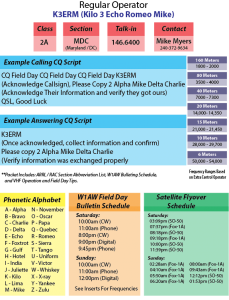
Comments are closed.